iSTA - Static Timing Analysis
Less than 1 minute
iSTA User Guide
Introduction to iSTA
Software Structure Diagram
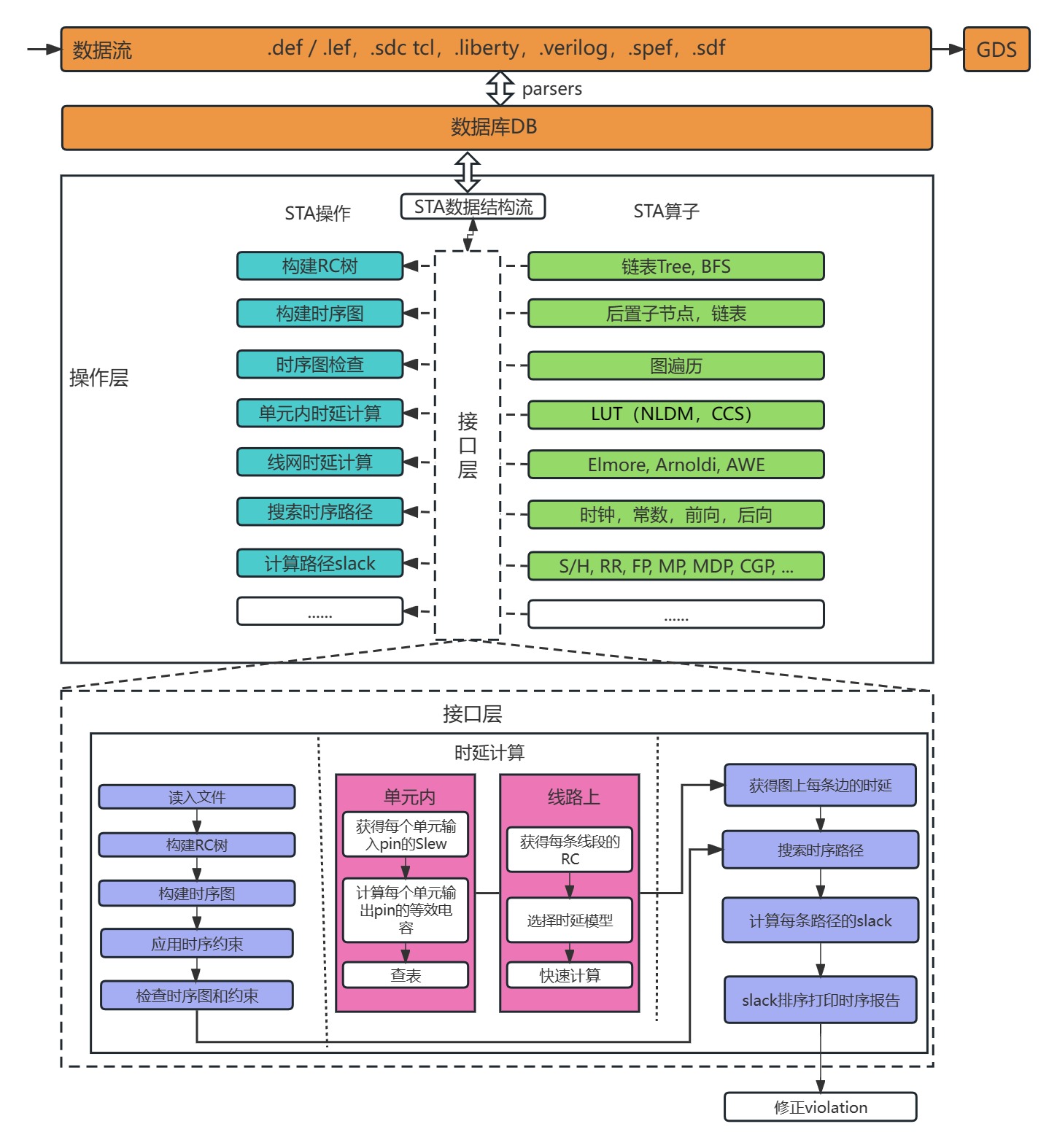
iSTA - An Open Source Intelligent Static Timing Analysis Tool for Integrated Circuit Design
Supported Functions
- Fully supports reading of standard input files (Def/Verilog, sdc, spef/sdf, liberty);
- For delay calculation, in addition to supporting NLDM/Elmore calculation models, it also supports CCS current models and Arnoldi reduced-order models;
- Timing analysis supports Clock Gate analysis, Removal/Recovery analysis and Muliticycle analysis;
- Timing path analysis modes support OCV mode and AOCV mode;
- Noise analysis initially supports the influence of Crosstalk and will be further improved in the future;
- Provides the timing analysis engine timing engine for physical design calls.
iSTA Usage Example
Writing a tcl File (run_ista.tcl)
The example tcl file is located at: /src/operation/iSTA/source/data/example1/run_ista.tcl
Set the output path for the timing report
set work_dir "../src/operation/iSTA/source/data/example1"
set_design_workspace $work_dir/rpt
Read the verilog file
read_netlist $work_dir/example1.v
Read the.lib file
set LIB_FILES $work_dir/example1_slow.lib
read_liberty $LIB_FILES
Link the design to the netlist
link_design top
Read the sdc file
read_sdc $work_dir/example1.sdc
Read the spef file
read_spef $work_dir/example1.spef
Obtain the timing report
report_timing
The timing report is located in the output path of the timing report set in the first step, including
- top.rpt (Reports WNS, TNS and timing paths)
- top.cap (Reports violation capacitance)
- top.fanout (Reports violation fanout)
- top.trans (Reports violation transition time)
- top_hold.skew (Reports clock skew in hold mode)
- top_setup.skew (Reports clock skew in setup mode)
Compiling iSTA (iSTA is located at: bin/)
Running the tcl file using iSTA
cd bin/
./iSTA run_ista.tcl

